incorporated
into the O.S.
Full Command
and Function Reference
inside your
HP 50g.
It is the
manual *inside*
your
calculator !
Available in
English, German,
Spanish, Portuguese
Polish.
- Help for 201 built-in CAS commands.
-
Help for 564 all other built-in commands.
-
Total help for 765 built-in commands including stack diagrams.
-
Example for every command (ALG and RPN).
-
Context sensitive help from the stack.
-
"Hyperlinked" navigation to related commands.
-
Detailed access for every command.
-
Supports all built in fonts.
-
Detailed description of the related flags used by the command / function.
-
Detailed description of all flags.
-
Detailed description of all keyboard shortcuts.
-
Detailed description of all reserved variables.
-
Detailed description of the Computer Algebra System.
The new help in detail.
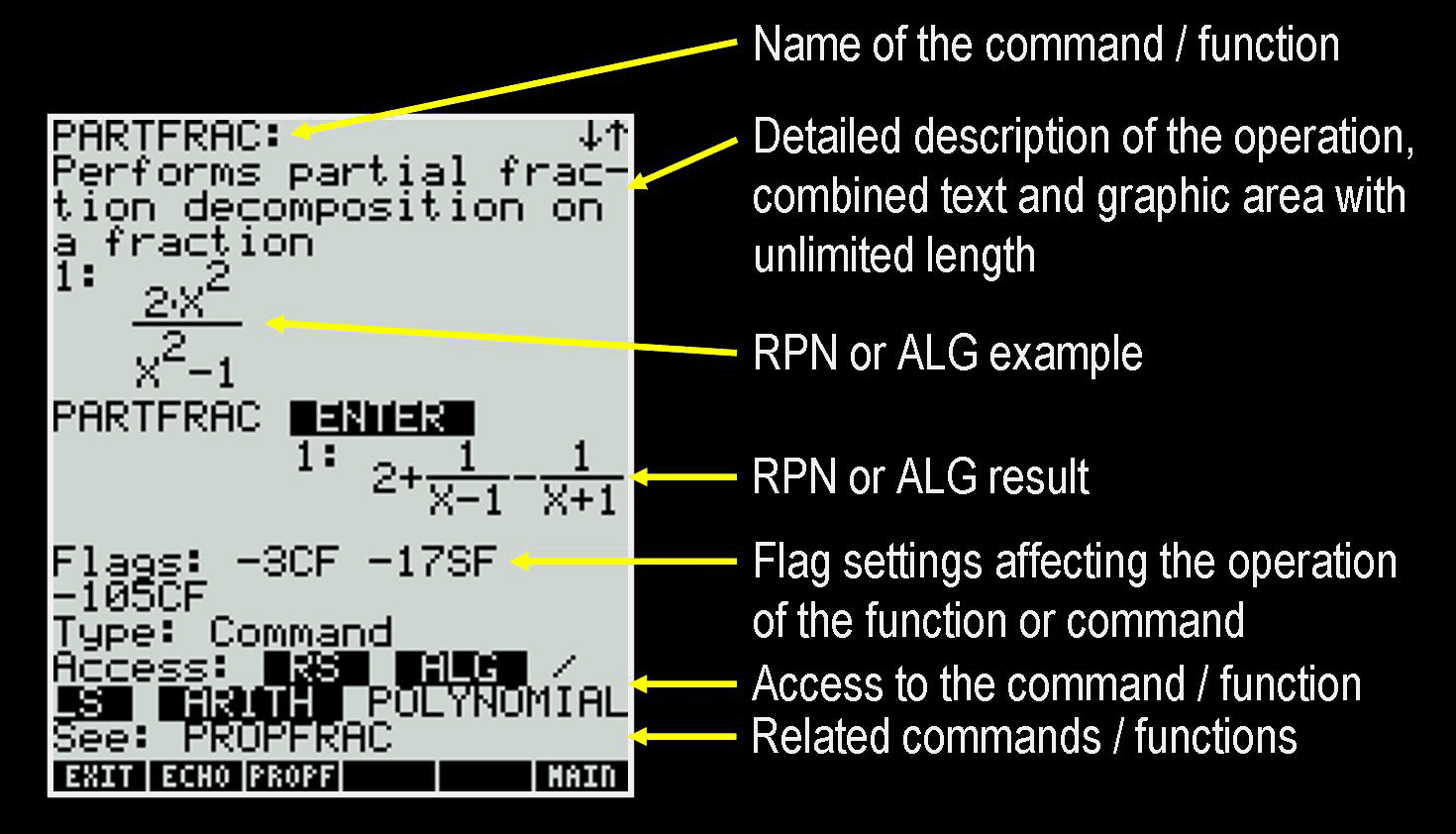
Use the help entry for HELP
to learn how to use the new help.
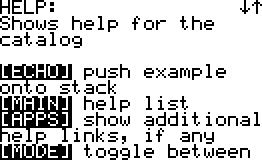
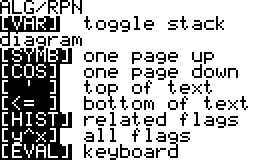
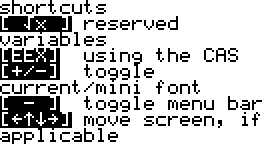
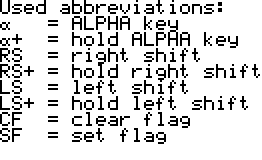
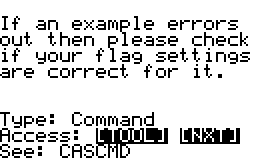
Get help for every command
directly from the stack.
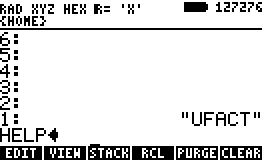
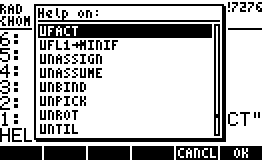
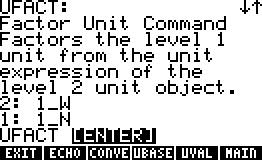
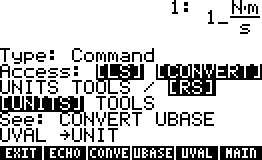
Jump directly to any
related command (Key [APPS]) ...
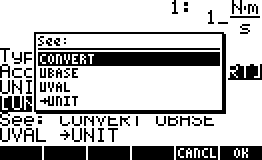
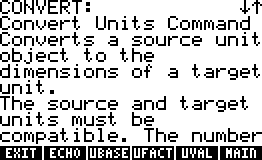
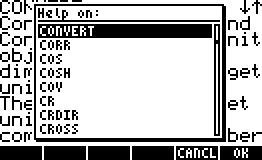
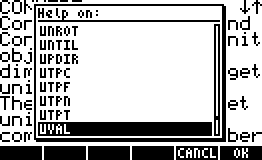
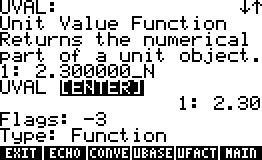
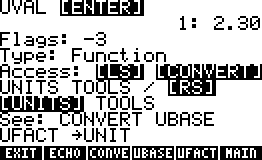
... or move to any other
help entry.
Get stack diagram for every
command. (Key [VAR])
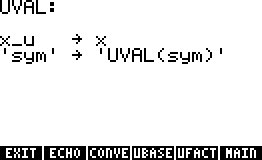
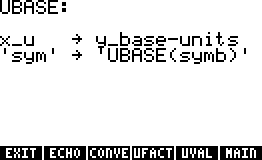
Use [VAR] to toggle between
the help and the stack diagram.
Push example onto the
stack. (Key [ECHO])
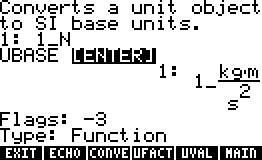
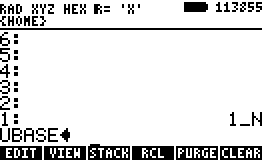
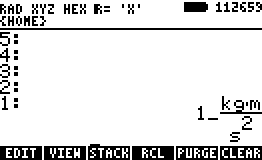
Help is available in every Choose
Box menu ...
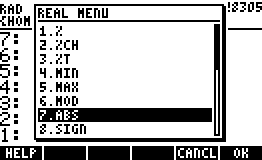
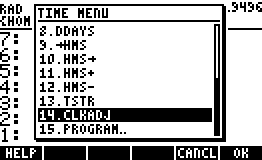
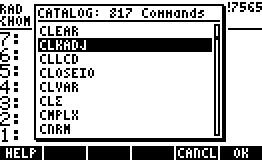
... and from the catalog of
all functions.
Help is available from
every environment where the catalog of all
functions is available.
For example in the
programming environment ...
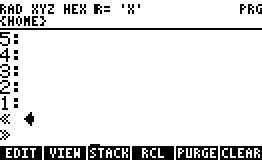
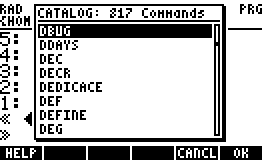
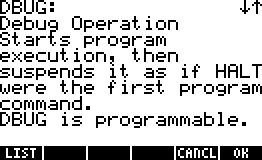
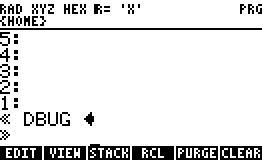
... so you can look up
every command while you are programming.
And then paste the command
you need into the programming environment.
Supports all built in fonts.
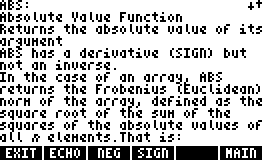
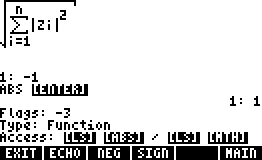
See detailed description of
the related flags (Key [HIST]) used by the
command or the function ...
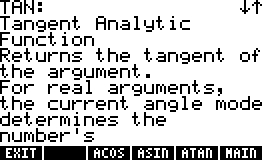
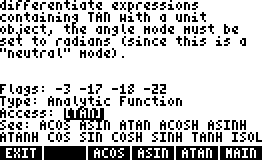
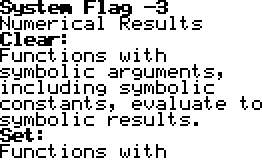
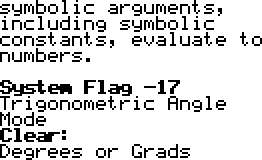
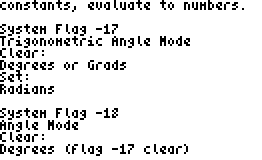
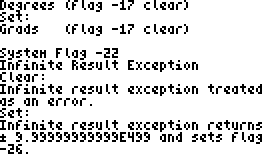
... or view all flags. (Key
[y^x])
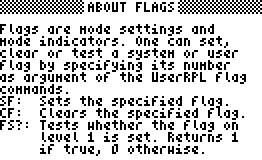
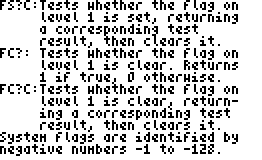
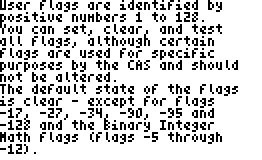
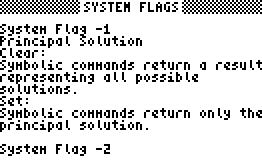
...
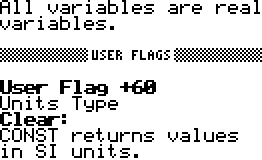
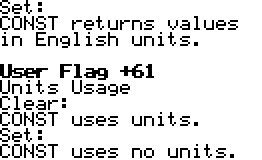
Detailed description of all
keyboard shortcuts. (Key [EVAL])
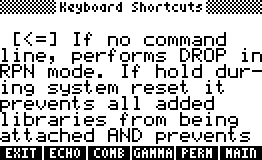
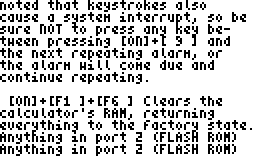
Detailed description of all
reserved variables. (Key [√X])
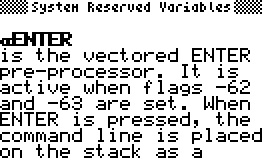
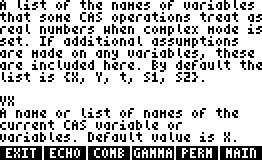
Detailed description of the
Computer Algebra System. (Key [EEX])
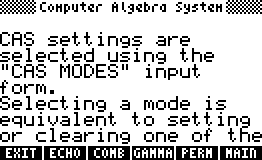
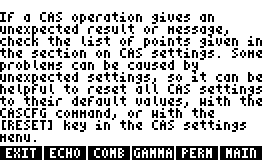
YouTube video:
HP 50G Full Command and Function Reference incorporated into
the O.S.
Suggestions, criticism
and/or improvements ?
Please
report any bugs
and/or
spelling mistakes
and/or
anything else notable
to
me. Thanks.